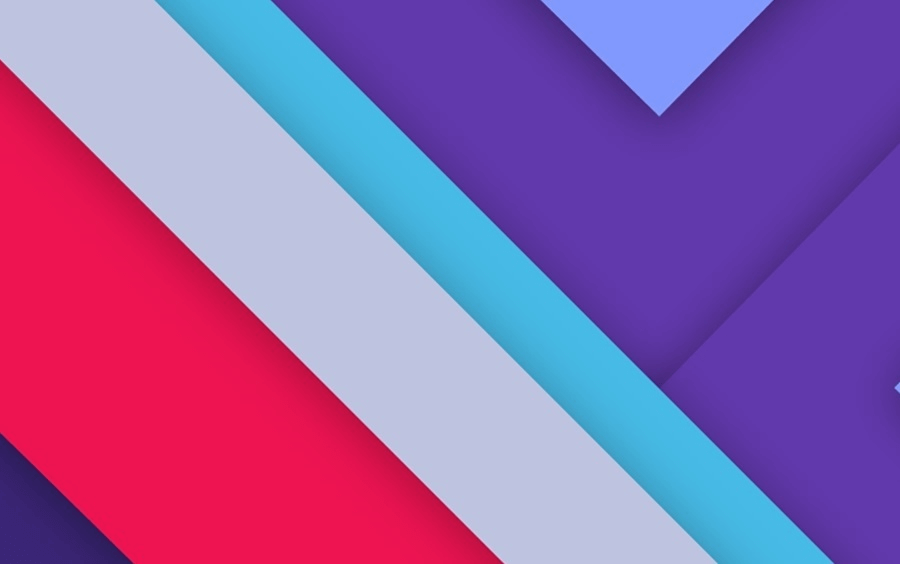1
2
3
4
5
6
7
8
9
10
11
12
13
14
15
16
17
18
19
20
21
22
23
24
25
26
27
28
29
| ################
######非必要#####
#防火墙开启http、https、ssh访问
yum install -y curl policycoreutils-python openssh-server perl
sudo systemctl enable sshd
sudo systemctl start sshd
sudo firewall-cmd --permanent --add-service=http
sudo firewall-cmd --permanent --add-service=https
sudo systemctl reload firewalld
#使用postfix发送邮件
sudo yum install postfix
sudo systemctl enable postfix
sudo systemctl start postfix
#选择“Internet Site”
#“mail name”设置为您服务器的外部 DNS 域名
#SMTP配置:https:
######非必要#####
################
#配置GitLab软件源镜像
curl -L get.gitlab.cn | bash
#安装
EXTERNAL_URL="http://121.40.130.242" yum install -y gitlab-jh
#安装方法:https:
#获取初始密码:
cat /etc/gitlab/initial_root_password
#修改访问地址:external_url
vim /etc/gitlab/gitlab.rb
gitlab-ctl reconfigure
|